Swift data exchange in the healthcare sector requires a frictionless communications system. Whether you’re synchronizing patient data or transferring clinical results electronically, it’s all about connecting patient data, documents and hospitals. Orchestra enables, manages and controls communication between applications and systems. It offers a wide range of solutions and adapters to quickly and easily establish new ways of exchanging data or replace old ones.
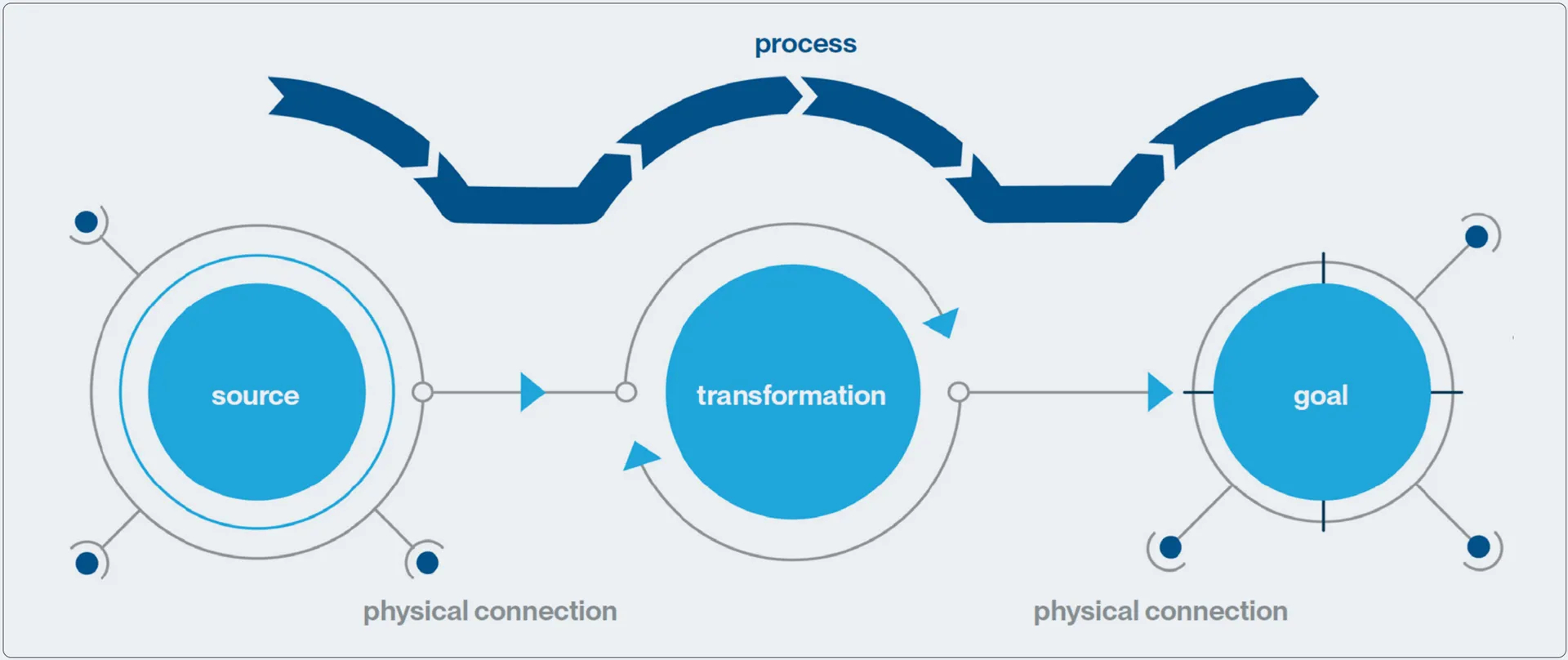
Orchestra architecture.
A modular, very tightly integrated platform for linking all existing applications and systems within an institution.
Orchestras architecture helps to link or decouple new applications, while its modular structure supports the integration of diverse system architectures, independently of the manufacturer and the technology used.
In addition, Orchestra sports an extensible architecture and can easily be enhanced by adding optional functionality modules or through in-house development. The various operating modes, such as microsystem (Juno), stand-alone, cluster, hybrid cloud or cloud, allow Orchestra to be scaled up unconditionally and therefore be used for any combination of institutions of any size, from the small or medium-sized hospital to the global healthcare corporation that processes 100 million messages every day. Orchestra supports the service-oriented architecture paradigm (SOA), and all components are designed to support the creation, management and control of such architecture in institutions.
Orchestra consists of three components.
Solutions are designed and tested in the Designer, operated in the Runtime and monitored transparently and comprehensively in the Monitor.
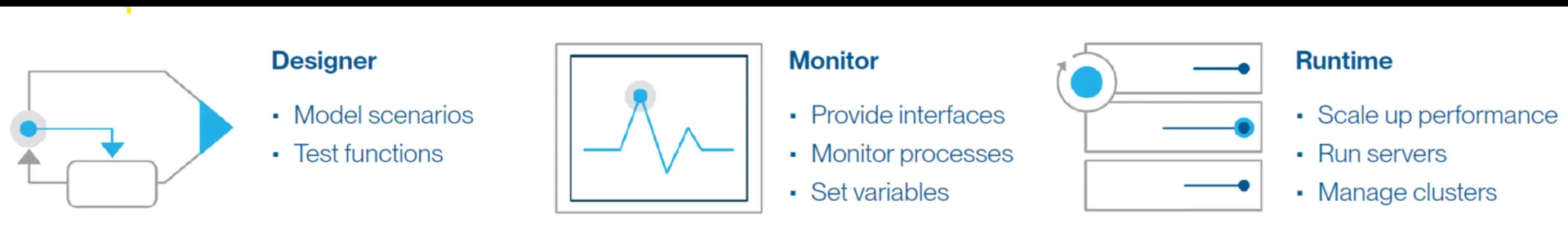
Modelling.
In the modelling phase the interfaces are shown as scenarios, and the scenarios are modelled in the Designer, using several concepts:
Process models are a central location where you can map workflows and logic in line with requirements. Business and interface processes are modelled through graphical flowcharts using BPMN (Business Process Model and Notation).
A number of existing channels or adapters can be used to integrate external systems via any protocols, formats and technologies. External formats are converted to an Orchestra XML format so that you can use integrated tools such as XPath or other structure-based functionality for further processing. Customers get the following list of standard connectivity adapters right out-of-the-box:
Orchestra also offers a vast library of message types, protocols and data formats right out-of-box, and can of course import any others, from Web Service descriptions to Database logical models.
Protocols and technology adapters can be combined freely with the supported formats: XML, JSON, PDF, CSV, EDI, HL7 V2, FHIR, SAP HCM & IDOC, XLS, TXT, DICOM, xDT, binary, and other structured data types. These supported formats can be prepared and subsequently processed using various filtering steps, for example: ZIP, Base64, EBCDIC, Checksum, character substitution and other user-defined filters.
Maps are Orchestra elements that can be used to transform and convert messages and message structures. You can either configure them graphically or by using XSLT or Java transformation.
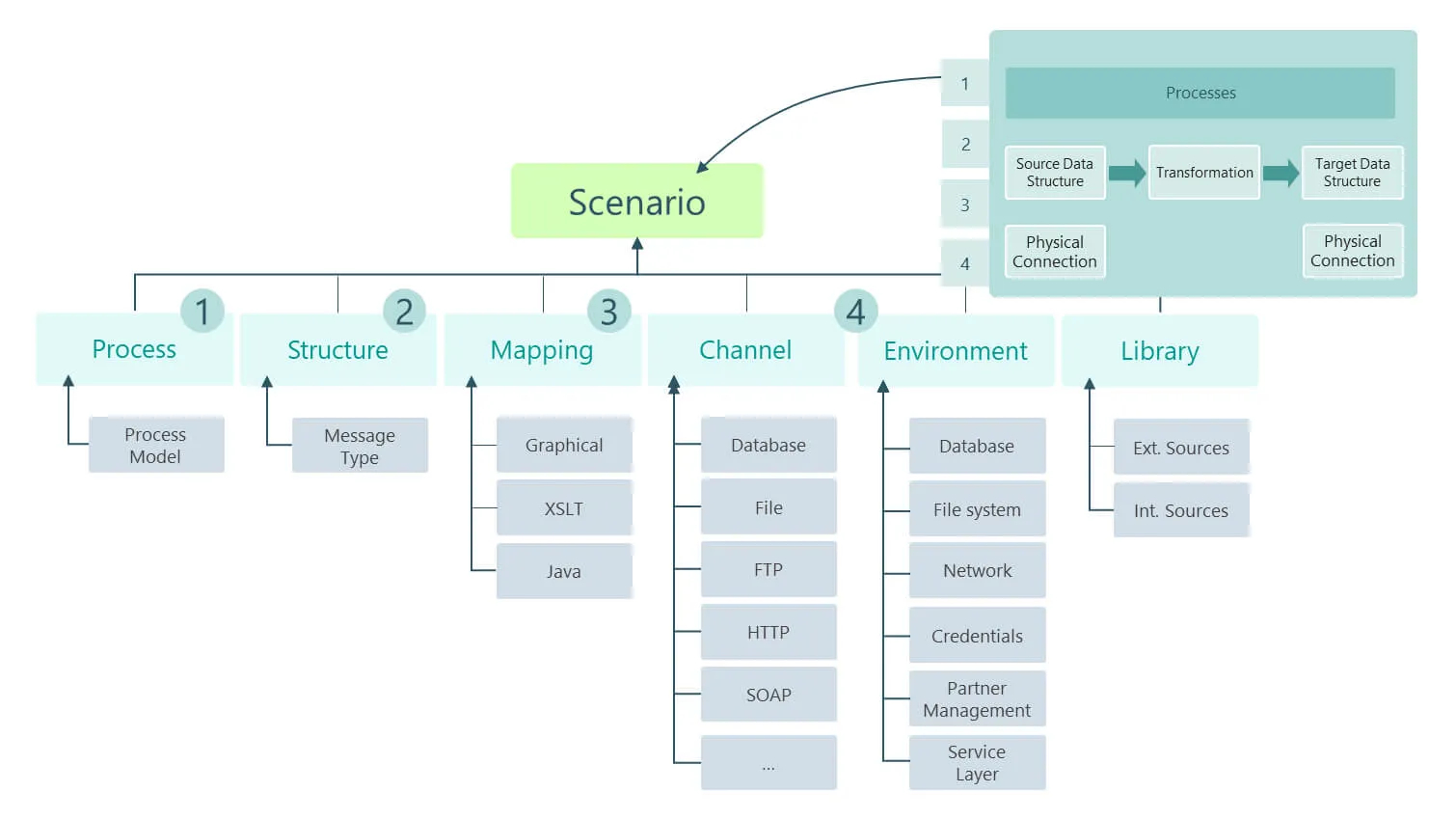
Administration/Operation and Monitoring.
Maintain control at all times.
The Orchestra Monitor allows you to oversee and manage solutions via a browser. There are three different views in the Monitor: the business view, where you can track and manage processes; the process view, where you can call up the corresponding log files and statuses; and the administration view.
Landscapes help you maintain the technical infrastructure of a scenario. Here you can deploy or redeploy scenarios, or configure the environment-specific settings for the scenarios that are available in runtime (e.g. database connections).
In process monitoring, you can monitor current and completed processes independently of the platform. Administration, configuration and runtime are protected by a role and authorization concept.
All system events in the sources are logged and log files are created.
Runtime.
Standard Orchestra deployment options include:
Lightweight – A Docker or VM based image delivery, with a local and database therefore limited data resilience, suitable for on-premise and cloud use. Will be managed from a central point and receive pushed configuration changes.
Default – A Micro-Kubernetes Cluster with shared databases, including cloud backup suitable for on-premise and cloud use. The default option can be provided in multiple variations depending on the focus or number of scenarios. It can be understood as a mid- to high-range interoperability layer capable of handling heavy loads.
High availability and cluster – Zero downtime and high availability is the main goal of implementations in a k8s cluster providing a robust operations-centric architecture that is highly scalable and resilient. Offering container self-healing capabilities and designed to efficiently manage large amounts of containers that are distributed across complex cloud environments.
Additional deployment scenarios can be implemented based on the client’s needs.
Security concepts and mechanisms in Orchestra.
Guaranteeing secure and stable communication is top priority.
Orchestra allows to use state of the art security protocols, both in product internal configuration and during run-time, through:
- TLS (SSL) protocol
- SSH (Secure Shell)
- SFTP (SSH File Transfer Protocol)
- FTPS (FTP with SSL)
- Certificate-based authentication
- Signature and encryption of messages
Interface developers can decide for themselves which security features to use, depending on the use case. Orchestra development works on a security-by-design principle.
Which modules can be used to extend MACH | Orchestra components? Learn more about the additional capabilities each module provides.
FHIR Templates.
The Orchestra FHIR Templates are an always-growing implementation of several Orchestra scenarios that enable healthcare organizations to leverage the FHIR standard and create an integrated clinical landscape without artificial barriers, and without depending on individual vendors to enhance their solutions, thus protecting your existing investments.
DICOM Routing.
The DICOM Routing module extends the already strong DICOM abilities of Orchestra, giving you additional capabilities to control radiology workflows, enabling systems to exchange image data in accordance with additional protocols, and allowing you to add DICOM tags and send image data records to the required destinations based on content and type.
Streaming Channel.
The Streaming Channel module exchanges files between multiple Orchestra instances using the HTTP(S) transport protocol.
IHE Clients.
The IHE Clients module enables systems to act as IHE-compliant Source and Consumer actors, allowing you to exchange relevant patient and document data with other systems of record.
Download the module description:
Cross Community Connect.
The Cross Community Connect module allows you to exchange patient data with other healthcare networks (Affinity Domains). Patient documents, images and master data are exchanged using IHE-compliant interfaces.
Download the module description:
Academy
Expand your knowledge and strengthen your skills! Training courses for your personal development.
Resources.
Download the component description for more details.
Share your integration challenges with us!
Get in touch. Our hybrid integration experts are happy to help.
Phone: +44 203 983 9860