Based on the MACH | Orchestra channel architecture, the File Streaming Channel module is used to exchange files between two or more independent Orchestra instances. In such a setup, one or more File Streaming Channel clients connect to a File Streaming Channel server to send or retrieve arbitrary files.
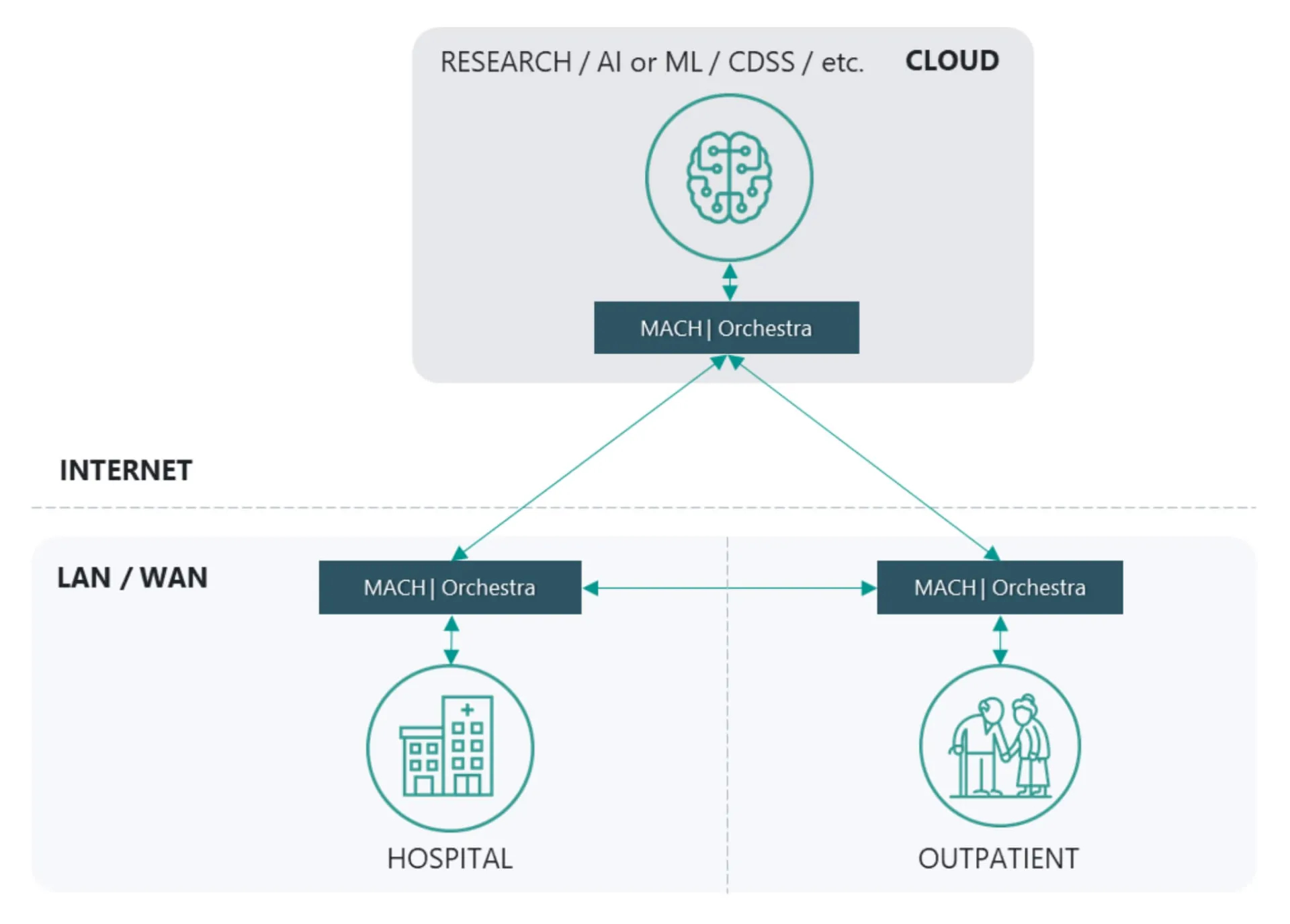
File Streaming Channel module.
Connect the independent MACH | Orchestra instances over the public internet.
The File Streaming Channel module is prepared to connect the independent Orchestra instances over the public internet, as it allows to configure the maximum transfer size to deal with firewall settings of public cloud provider.
For optimal utilization of the available network bandwidth between the client and the server instances, the Channel module splits the input files into chunks of configurable size and sends them in parallel streams to the server. To handle arbitrary data formats, the transferred data chunks can be Base64 encoded.
The File Streaming Channel utilizes the HTTP(s) protocol to synchronize the content of configurable folders, and for enhanced security, transport connections can be configured for MTLS mutual authentication of the connection endpoints.
Use case Cloud-based AI enrichment.
A common use case is to send DICOM studies from multiple on-premises Orchestra instances to a central cloud-based Orchestra instance for study analysis, annotation and enrichment, and then retrieve the analysis result once it is available, in an asynchronous pattern.
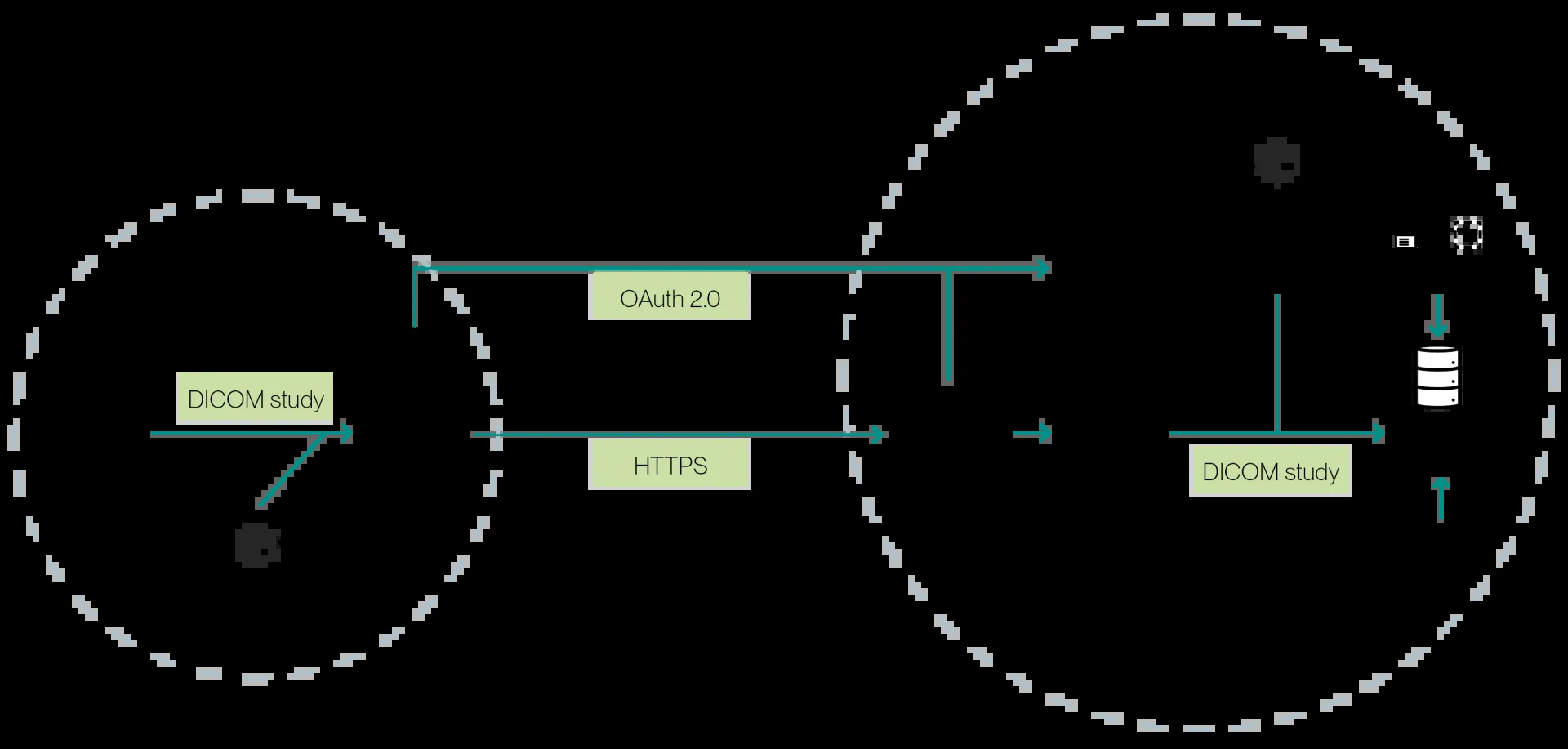
Streaming Server.
Inbound channel.
The HTTP File Streaming Server is an inbound channel designed to provide an HTTP service interface for clients. Its main functions include:
File Transfers: It allows clients to upload files to the server or download files from it. Each transfer is associated with a Transmission ID, which uniquely identifies the set of data being transferred.
Data Management: Uploaded files are stored in a specific local folder on the server, mapped to the Transmission ID. For downloads, the server checks for an outbound folder containing files associated with the Transmission ID.
Process Automation: Upon completion of file transmission, an event is sent to Orchestra to potentially trigger further automated actions, such as scheduling file removals post-download.
Metrics: The component provides additional performance metrics for monitoring.
Streaming Client.
Outbound channel.
The HTTP File Streaming Client is an outbound channel that facilitates file transfers between a local client and a remote HTTP File Streaming Server. Its features include:
File Upload/Download: The client can upload files from a specified directory to the server or download files to a specified local directory.
Parallel Connections: It can be configured to support multiple parallel connections for file transmissions, enhancing throughput.
Recovery Mechanism: In case of transmission failures, the client supports re-transmissions, allowing it to skip already sent or received data.
Operational Metrics: Like the server, this component also provides metrics data for Orchestra's performance monitoring.
A File Streaming Channel client can act as sender to push files to the corresponding File Streaming Channel server.

A File Streaming Channel client can also act as receiver to pull files from the corresponding File Streaming Channel server or can act in both modes in parallel.

Resources.
Download the module description for more details:
MACH | Orchestra.
Healthcare Integration Engine.
Whether you’re synchronizing patient data or transferring clinical results electronically, it’s all about connecting patient data, documents and hospitals.